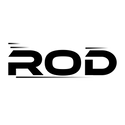Panasonic TOUGHBOOK Concealed Mode
Rugged laptop Concealed Mode was designed specifically for law enforcement personnel safety. When law enforcement personnel are sitting in a vehicle at night, any source of light in the vehicle cabin can backlight or fully light them. Additionally, sources of light such as a rugged laptop display can cause window reflection and impair the officer's ability to see outside the vehicle cabin. While brightness on the display or keyboard can be manually toggled, it can take valuable seconds to achieve the proper (or no) brightness. To help with officer safety there is a concealed mode that one can enable or disable at will. Concealed mode instantly drops the brightness of the screen to 1 nit and turns off the LED’s on the TOUGHBOOK at the push of a button. This allows the officer to sit in a dark environment and not be potentially targeted while assisting with night vision retention.
Turning Concealed Mode On and Off
Often times people will think a TOUGHBOOK is broken because the screen is dim and the lights are not turning on. One of the first troubleshooting steps is to check the status and settings of the Concealed Mode. The concealed mode can be quickly toggled on and off by pressing the Function + F8 key. The icon on the F8 to indicate Concealed Mode is a bandit mask.

Disabling or Enabling Concealed Mode in BIOS
The Concealed Mode can be disabled or enabled in the TOUGHBOOK BIOS. When disabled in the BIOS, the Concealed Mode will no longer be able to be toggled on for the TOUGHBOOK and will no longer function until re-enabled in the BIOS. To disable the Concealed Mode, go to the BIOS by pressing F2 during the Panasonic splash screen upon boot. Go to the main tab then down to concealed mode configuration. You can disable or enable the mode or customize the settings for Concealed Mode including LCD backlight, LED, sound, wireless Radio, the backlit keyboard, and what the trigger keys are to enable or disable the setting.


If you have further questions about TOUGHBOOK Concealed Mode or any other Panasonic TOUGHBOOK feature, contact our rugged laptop experts here!